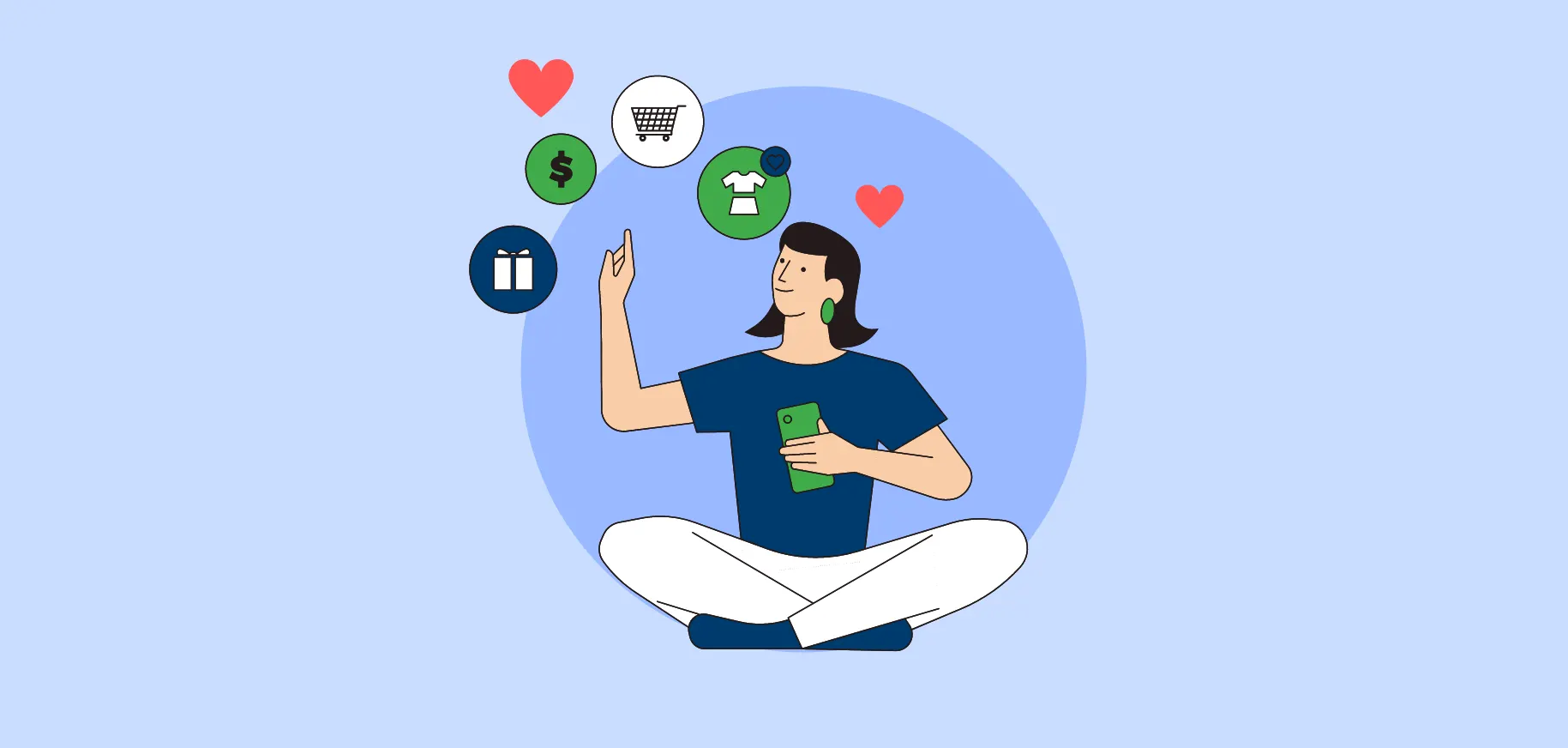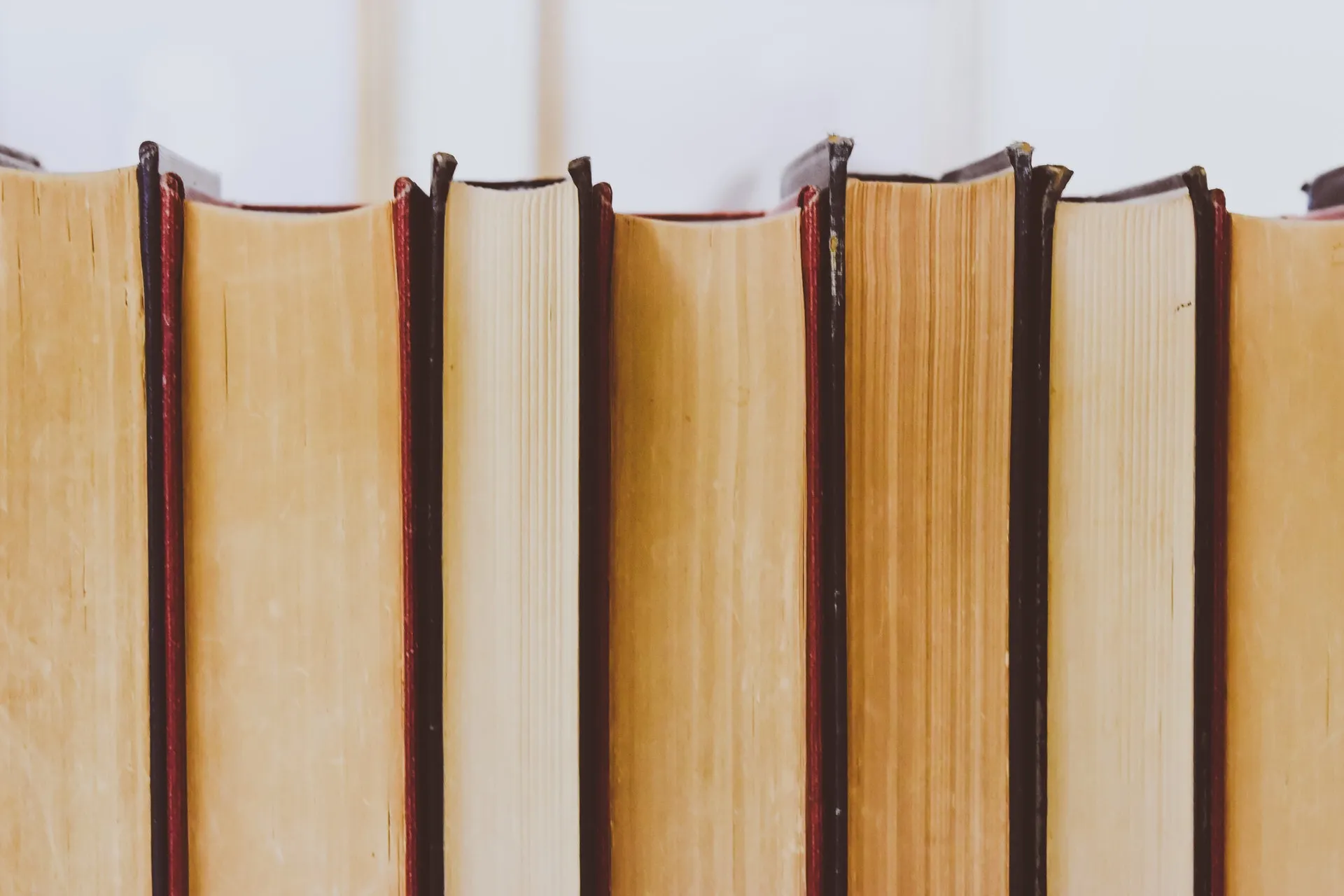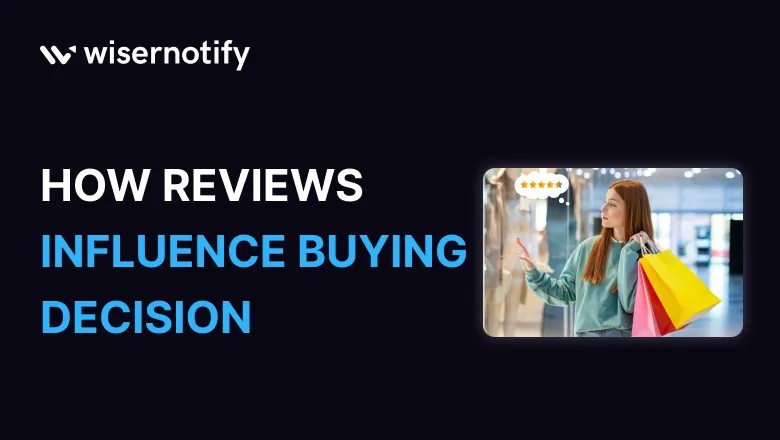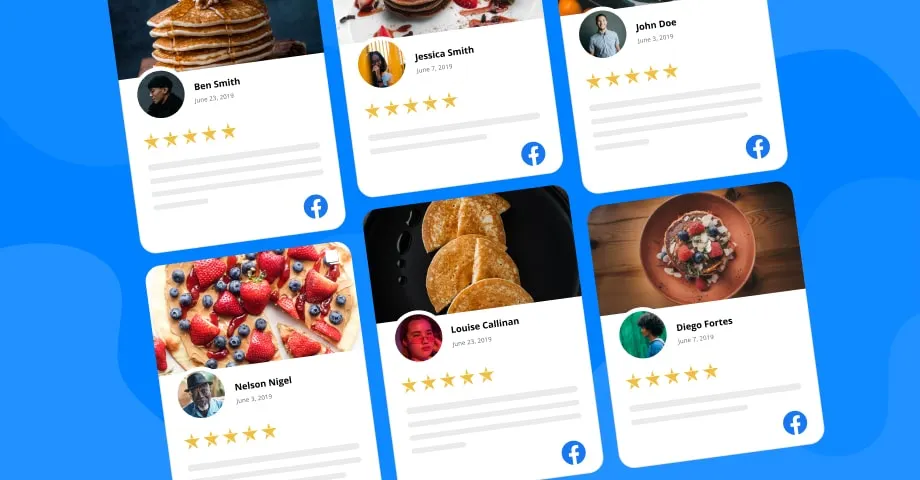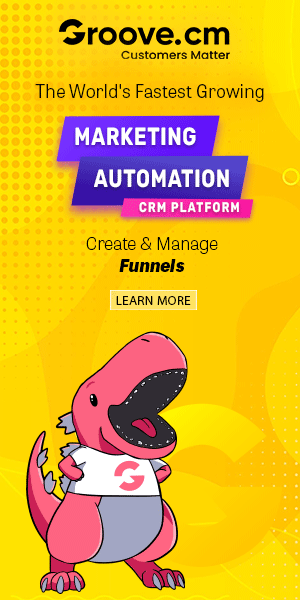From Signature to Survey: Making Every Email an Opportunity for Feedback
I once received an email from a small software company with a bright green feedback button tucked beneath a friendly sign-off. Curious, I clicked—and in less than a minute, I’d shared my thoughts. That clever detail reminded me: sometimes, the most effective ways to gather feedback are also the simplest. In a world where inboxes are battlegrounds, a well-placed survey in your signature can quietly collect invaluable input without disrupting anyone’s day. Let’s unravel why this low-key approach might be your customer experience ace in the hole.

Silent but Mighty: The Art of Non-Intrusive Feedback Collection
In today’s digital world, every email sent is more than just a message—it’s an opportunity. With non-intrusive feedback collection, organizations can transform routine email touchpoints into powerful survey engagement channels, all without nagging or overwhelming recipients. This subtle approach, often implemented through email signature surveys, is quietly revolutionizing how businesses gather customer insights.
Turning Routine Emails into Feedback Touchpoints—No Nagging Required
Unlike traditional feedback requests that arrive as standalone survey emails (and often end up ignored), passive feedback collection leverages the natural flow of communication. By embedding a simple survey link or rating button in your email signature, every outgoing message becomes a gentle invitation for feedback. There’s no extra step for the sender, and no pressure for the recipient—just a seamless, ongoing opportunity to share thoughts.
The Psychology of Passive Engagement: Why Subtle Wins Over Pushy
The beauty of non-intrusive feedback collection lies in its subtlety. When feedback requests are woven into everyday interactions, recipients are more likely to respond honestly and spontaneously. This method reduces response fatigue and increases the quality of insights. As Meredith Jones, CX Specialist, puts it:
"A feedback request should feel like an invitation, not an obligation."
By removing the sense of obligation, organizations foster a customer-first environment that encourages genuine engagement.
Real-World Impact: A Bakery’s 15% Survey Response Boost
Consider the story of a local bakery that added a “How did we do?” link to their staff’s email signatures. Previously, their traditional survey emails saw low engagement and occasional complaints about frequency. After switching to email signature surveys, the bakery saw a 15% increase in survey responses—all without sending a single extra email. Customers appreciated the non-intrusive approach, and the bakery gained richer, more actionable feedback.
Traditional Feedback Asks vs. Signature Surveys: Hassle vs. Harmony
- Traditional Survey Emails are often ignored or marked as spam, while Email Signature Surveys appear naturally in every email.
- Traditional Survey Emails can feel pushy or disruptive, whereas Email Signature Surveys offer non-intrusive, passive engagement.
- Traditional Survey Emails require extra operational effort, but Email Signature Surveys are set up once and then run automatically.
Risk of response fatigue Encourage spontaneous, honest feedback
With email signature surveys, each sent email becomes a silent but mighty feedback collection point. This approach aligns perfectly with a customer-first philosophy, ensuring that feedback requests are always present, never pushy, and consistently effective. The result? Higher engagement, better insights, and a more harmonious relationship with your audience.
Beyond Smiley Faces: Choosing the Right Feedback Button
When it comes to collecting customer insights through your email signature, the humble Feedback Button is more than a decorative touch—it’s a gateway to real-time, actionable data. But with so many options—emoji feedback, star ratings, and one-click surveys—how do you pick the best fit for your audience?
Comparing Emoji Feedback, Star Ratings, and Single-Click Surveys
Each feedback button type offers unique advantages and attracts different engagement levels. Here’s a quick breakdown:
- Emoji Feedback: Simple, visual, and inviting. Recipients can click a happy, neutral, or sad face to instantly share their sentiment. This method is perfect for quick feedback surveys and works well for gauging overall mood after an interaction.
- Star Ratings: A familiar 1–5 star system provides a nuanced look at customer satisfaction. Star ratings are universally understood and encourage users to share more detailed opinions than a binary thumbs up/down.
- One-Click Survey Buttons: Custom CTA buttons like “Rate Us” or “Provide Feedback” can direct users to a short form or survey. These are ideal for gathering more specific feedback, such as bug reports or feature suggestions, without overwhelming the recipient.
Research shows that single-click and visually engaging survey elements, like emojis and stars, significantly raise participation rates. In fact, a SaaS startup recently swapped their thumbs up/down feedback for a 1–5 star rating system in their email signature. The result? Their actionable feedback rate doubled, jumping from 10% to 20% engagement. This shift provided richer insights and more targeted improvements.
Wild Card: If Shakespeare Wrote Survey CTAs…
Imagine if your feedback button read, “Pray, rate us?” Would it boost engagement or leave your audience puzzled? While it’s fun to get creative, clarity and simplicity win. A direct, friendly CTA like “How did we do?” or “Share your feedback” consistently outperforms clever but confusing language. The right feedback button pairs a clear call-to-action with a visually distinct design.
Bug Reports and Feature Suggestions: Sneaking in Product Improvements
Email signature feedback isn’t limited to satisfaction scores. Adding a “Report a Bug” or “Suggest a Feature” button transforms every email into a channel for product improvement. These quick feedback surveys allow users to flag issues or share ideas without leaving their inbox. As Jasmine Lee, Product Manager, puts it:
"Prompt feedback paves the way from product hiccup to happy customer."
By making it easy for users to submit bug reports directly from your signature, you accelerate issue detection and resolution—ultimately boosting product quality and customer trust.
Testing and Tailoring for Your Audience
There’s no one-size-fits-all solution. Different survey formats attract different types of feedback and engagement. Test emoji feedback, star ratings, and single-click surveys to see what resonates with your audience. Monitor participation rates and the quality of insights to refine your approach. The right feedback button can turn every email into an opportunity for meaningful, ongoing customer dialogue.
Satisfaction Tracking: The Secret Sauce of CSAT & NPS in Your Signature
Think of measuring customer satisfaction one smiley at a time as taking your business’s daily temperature—these are the vital signs that keep your company healthy and thriving. Embedding Customer Satisfaction (CSAT) and Net Promoter Score (NPS) surveys directly into your email signature transforms every message into an opportunity for real-time feedback, offering a seamless way to track customer loyalty and support experiences.
Why CSAT & NPS in Email Signature Surveys Work
CSAT and NPS are the gold standard for assessing customer satisfaction and loyalty. By integrating these survey formats into your email signature, you capture feedback at the moment when interactions are still fresh in your customer’s mind. This immediacy leads to more accurate, actionable insights—crucial for any customer-centric business.
- CSAT (Customer Satisfaction): Simple thumbs up/down or smiley face scales let customers rate their experience quickly.
- NPS (Net Promoter Score): A 0–10 scale asking, “How likely are you to recommend us?” reveals both promoters and detractors.
These tools are passive yet powerful. They don’t interrupt the conversation, but they’re always present—like a friendly nudge inviting feedback. The result? Ongoing, low-effort data collection that helps you spot trends and act fast.
Setting Up CSAT & NPS Links: Simple Scripts, Big Impact
Adding CSAT or NPS surveys to your email signature is easier than you might think. Most platforms support HTML signatures, allowing you to embed clickable icons or buttons. For example:
- Thumbs up/down: <a href="your-csat-link">👍</a> <a href="your-csat-link">👎</a>
- Smiley scale: <a href="your-csat-link">😊</a> <a href="your-csat-link">😐</a> <a href="your-csat-link">☹️</a>
- NPS 0–10: <a href="your-nps-link">Rate us 0–10</a>
Keep your call-to-action short and friendly: “How did we do? Click to rate!” or “Would you recommend us? Tell us in one click.”
Real-World Impact: Early Detractor Detection
Consider the story of a mid-sized agency that embedded NPS links in every outbound email. By flagging detractor responses (scores 0–6) in real time, their support team could reach out immediately, resolve issues, and prevent churn. The result? A 5% improvement in customer retention rates—proof that timely, signature-based feedback can drive real business outcomes.
"Reacting to feedback in real time is the heartbeat of customer experience." – Benjamin Clark, Retention Lead
Pro Tip: Turn Promoters into Advocates
When you spot a promoter (NPS score 9–10), follow up with a quick request for a testimonial or online review. This not only amplifies positive word-of-mouth but also strengthens your brand’s reputation with minimal effort.
With CSAT and NPS email signature surveys, every email becomes a touchpoint for customer support feedback, loyalty tracking, and continuous improvement—one smiley at a time.
Don’t Just Ask—Inspire: Call-to-Action Crafting for Survey Engagement
Survey engagement doesn’t happen by accident—it’s driven by the quality and clarity of your Email Signature Call-to-Action (CTA). The right words, design, and even a sprinkle of incentive can transform a passive email signature into a feedback collection powerhouse. As Lila Grant, Communications Director, puts it:
Make your ask delightful, and your response rates soar.
Words That Work: Crafting CTA Lines Recipients Actually Want to Click
When it comes to Call-to-Action Examples, clarity and friendliness win the day. The best CTAs are direct, inviting, and easy to understand. Consider these proven winners:
- How did we do? Click here to share your thoughts!
- Rate your experience with us!
- Got a minute? Help us improve with your feedback.
- Notice a glitch? Let us know here!
On the flip side, avoid CTAs that are vague or overly formal. Lines like “Participate in our customer satisfaction initiative” or “Your input is requested for quality assurance purposes” tend to flop—they sound like homework, not a quick, friendly ask. The goal is to make the action feel effortless and even enjoyable.
Short, Sweet, Visually Clear: The Keys to Irresistible Feedback Prompts
Research shows that direct CTAs in email signatures raise survey engagement rates. The secret? Keep it concise and visually distinct. Use bold colors or buttons that match your brand but stand out from the rest of the signature. A simple “Share Feedback” button or a row of clickable emojis (😊😐😞) can make all the difference.
Placement matters too. Position your CTA just above or below your contact details—where eyes naturally land. Avoid clutter; one clear CTA outperforms a crowded signature every time.
Wild Card: The Misfit CTA That Went Viral
In a networking group, an IT consultant once added a quirky CTA to his signature: “Was this email helpful? Click for a virtual high-five!” Instead of the usual feedback form, the link led to a fun GIF and a quick emoji rating. The result? Not only did his survey engagement spike, but the CTA became a talking point—shared and imitated across the group. Sometimes, a little personality is the best feedback collection method of all.
Offering Small Perks: Incentives for Feedback That Don’t Feel Transactional
Adding a small incentive—like a discount code, entry into a giveaway, or early access to new features—can nudge recipients to participate without making the exchange feel transactional. For example, “Complete our 1-minute survey for a chance to win a $10 gift card!” is inviting and clear. The key is to keep the process simple: one click, one form, one reward.
Remember, a strong, friendly call-to-action and occasional incentives can supercharge willingness to take your email signature surveys. Make every ask count, and watch your feedback—and your customer relationships—grow.
Signature Style: Blending Design, Branding, and Efficiency
The effectiveness of an Email Signature Survey Design hinges on the delicate balance between visibility and subtlety. When survey links are placed thoughtfully within an email signature, they become powerful tools for gathering feedback—without overwhelming the recipient. The most successful signatures position survey prompts just above or below contact information, where readers naturally look for details, ensuring the call-to-action is easy to spot but never intrusive.
Strategic placement is only the beginning. Branding plays a pivotal role in building trust and encouraging participation. Consistency in colors, fonts, and logo usage reinforces your organization’s professionalism and identity. As Eduardo Sanchez, Brand Strategist, aptly puts it:
"Good design whispers; it never shouts."
This philosophy is especially relevant in Email Signature Branding. Overly flashy or cluttered designs can distract from the message and deter engagement. On the other hand, a clean, well-branded signature with a simple feedback button or banner signals care and credibility. For example, a regional nonprofit recently unified the email signatures of 70 staff members, incorporating branded feedback banners. This not only streamlined their visual identity but also improved survey response consistency across the organization, demonstrating the tangible benefits of design alignment.
However, maintaining this level of consistency and professionalism across a large team can be challenging without the right tools. This is where Email Signature Management Software becomes invaluable. Modern management platforms allow organizations to centrally create, deploy, and update signatures—complete with embedded survey links or banners. These tools eliminate manual errors, ensure every employee’s signature aligns with brand standards, and provide analytics for tracking survey engagement. For teams seeking efficiency and scalability, leveraging such software is an Email Signature Best Practice that pays dividends in both time saved and data quality.
Design mishaps—such as mismatched colors, inconsistent fonts, or poorly placed survey links—can undermine both branding and survey participation. Lessons from branding wins show that simplicity and clarity are key. A well-designed signature uses concise language, visually distinct buttons, and aligns with the overall brand palette. This approach not only draws attention to the survey prompt but also fosters trust, making recipients more likely to share their feedback.
Ultimately, the intersection of design, branding, and efficiency transforms every email into a seamless feedback opportunity. By following Survey Design Tips—prioritizing clarity, brand alignment, and simplicity—organizations can maximize the impact of their email signature surveys. The right placement, consistent branding, and the use of management software ensure that feedback collection is both effortless and effective.
In conclusion, an expertly crafted email signature does more than sign off a message—it opens the door to ongoing dialogue and improvement. When design, branding, and efficiency work together, every email becomes a professional, branded touchpoint and a valuable feedback channel. Make every signature count, and let your design speak volumes—quietly, confidently, and effectively.
For more information on ServiceRating.CC, you can check out the following URL:
- Website: https://servicerating.cc
- Blog: https://blog.servicerating.cc
- Community: https://community.servicerating.cc
- Subscription: ServiceRating.CC Monthly & Yearly License
- Subscription: ServiceRating.CC Lifetime License
P.S. Don't forget to follow us on social media, the community, the website and the - - YouTube channel for even more inspiration and updates!
- Website: https://thereviewshed.cc
- Website: https://van-santen-enterprises.com
- Community: https://community.van-santen-enterprises.com
- Marketing Courses: https://thetraininghub.cc
- The Store: https://van-santen-enterprises.cc
- YouTube Channel: @VanSantenEnterprises
To Learn more about "Digital Marketing" or to stay informed, subscribe to the free newsletter or community.
.#EmailSignature, #CustomerFeedback, #FeedbackSurvey, #CX, #NetPromoterScore, #BusinessGrowth, #SurveyTools, #EmailMarketing, #DigitalFeedback
TL;DR: Embedding surveys in your email signatures is an under-the-radar, potent strategy for collecting genuine, ongoing customer feedback—boosting your insights without bombarding your audience.